Security
Last Updated: February 27, 2025Security Settings is where you can authorize specific privileges for each role to customize your WGF team just the way you want it.
To do this, you'll want to navigate in the WatchGameFilm app to Settings > Security where you'll see this interface:
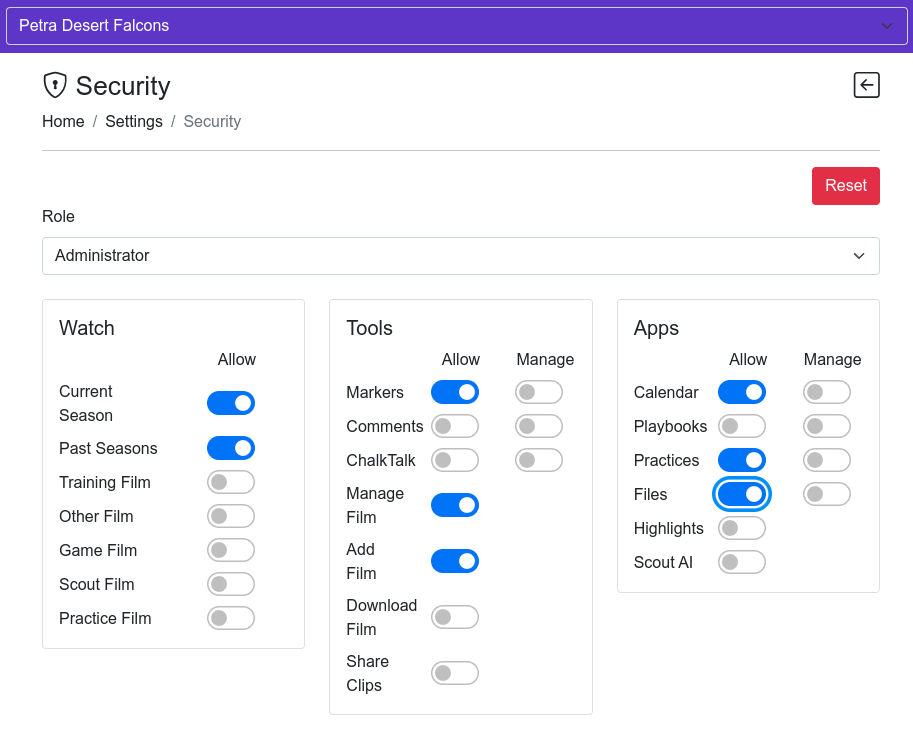
Role Permissions
You can choose which role you'd like to modify on permissions by choosing the Role from the dropdown.
Allow - Determines whether the selected role on your team is able to view the item the slider is for.
Manage - Determines whether the selected role on your team is able to edit or change the item the slider is for.
Watch
This section determines the per-role privileges for who can watch which types of film in your library.
Current Season - Allows/disallows the selected role to view any film under the current season.
Past Season - Allows/disallows the selected role to view any film under the past seasons.
Training Film - Allows/disallows the selected role to view any film marked as 'Training'.
Other Film - Allows/disallows the selected role to view any film marked as 'Other'.
Game Film - Allows/disallows the selected role to view any film marked as 'Game'.
Scout Film - Allows/disallows the selected role to view any film marked as 'Scout'.
Practice Film - Allows/disallows the selected role to view any film marked as 'Practice'.
Tools
This section determines the per-role privileges relating to what tools a user can use when viewing a film.
Markers - Allows/disallows the selected role to view and/or create new markers in a film.
Comments - Allows/disallows the selected role to view and/or create new comments in a film.
ChalkTalk - Allows/disallows the selected role to view and/or create new ChalkTalks in a film.
Manage Film - Allows/disallows the selected role to edit details of the films in your library.
Add Film - Allows/disallows the selected role to add film to your team.
Download Film - Allows/disallows the selected role to download film in your library to their local device.
Share Clips - Allows/disallows the selected role to share clips with others through the share clip feature.
Apps
This section determines the per-role privileges relating to what apps a user can use.
Calendar - Allows/disallows the selected role to view and/or create events in the Calendar app.
Playbooks - Allows/disallows the selected role to view and/or make changes in the Playbooks app.
Practices - Allows/disallows the selected role to view and/or make changes in the Practice Planner app.
Files - Allows/disallows the selected role to view and/or upload files such as word, excel, photos, etc. to the Files app.
Highlights - Allows/disallows the selected role to use create highlights.
Scout AI - Allows/disallows the selected role to use the Scout AI feature.
