Team Details
Last Updated: February 27, 2025
The Team Profile Settings page allows team administrators to view important details about their team, including team name, owner information, user count, and key dates. This page also provides the ability to modify the Season Start Month and Team Color settings.
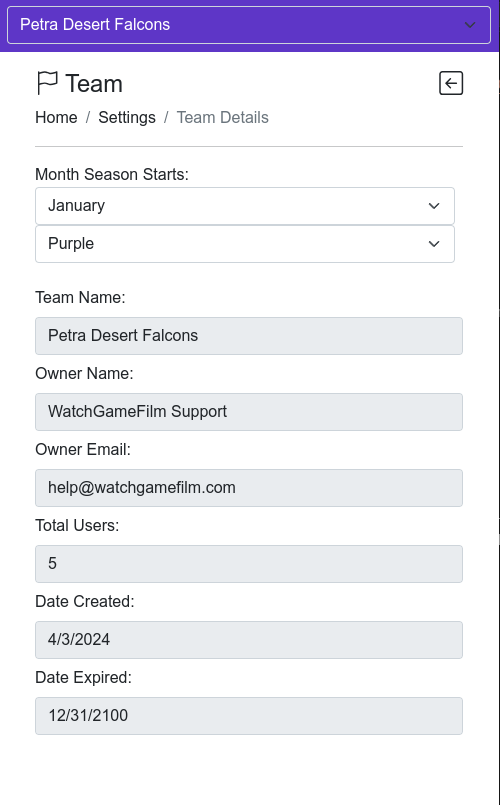
Accessing Team Profile Settings
- Open the WatchGameFilm app.
- Click on Settings in the main menu.
- Select Team Details from the available options.
Editable Fields
- Season Start Month – This dropdown allows administrators to select which month their team’s season officially starts. Changing this setting helps ensure proper organization of team activities and film tracking, such as how films are categorized under different sections (e.g., Recent, Current Season, etc.).
- Team Color – This dropdown lets administrators choose a primary team color to represent the team visually within the platform.
Non-Editable Fields
- Team Name – Displays the official name of the team.
- Owner Name – Shows the name of the person who owns the team account.
- Owner Email – The registered email address of the team owner.
- Total Users – Indicates the number of users currently assigned to the team.
- Date Created – The date when the team profile was initially created.
- Date Expired – Displays the expiration date for the team’s account or subscription.
Saving Changes
- Make your desired selections from the dropdown menus.
- Changes are automatically saved when a selection is made, or a confirmation button may appear if required.
- Verify that the updates are reflected in the profile settings.
Notes
- Only users with administrative privileges can modify these settings.
- If additional modifications are needed, such as changing the team name or owner details, please contact WatchGameFilm support at help@watchgamefilm.com.
