Recording Football Games
Last Updated: September 9, 2025
Streaming and AI devices have taken over the filming world in today's sports. Most every game is streamed now by someone, whether is it is a youth peewee game or adult club game.
In the past most football teams recorded each play as an individual clip and then when the game ended, uploaded those clips, sometimes in the hundreds, to WatchGameFilm as a full game.
But in today's environment with AI cameras that can stream video, the old-fashioned, one-video-file-per-play, is becoming less common. In order to still provide the best film breakdown experience for teams who are utilizing streaming, WatchGameFilm has implemented Markers and AI Action Detection.
Football teams can now film their games as a single stream, starting at kickoff and stopping after the game is over. If the video is streamed to WatchGameFilm, the coaching staff can use Sideline Replay to view the stream real-time. Ten minutes after the stream has ended, it is pushed into their WatchGameFilm Film Library so that they can review film and prepare.
To help with breakdown and game preparation, WatchGameFilm offers Action Detection. This is our AI service that scans through the video, marking each SNAP as RUN/PASS. Under the Markers view in the WatchGameFilm video player, the single stream film will now show up as individual plays. Coaches not only can view a single stream as individual plays, but they get additional breakdown data such as RUN/PASS/KICK, etc.
In the example below, notice the film length by the Seek Bar says 01:36:45. It is a 96 minute single MP4 film. But under the Markers drop down, each play is designated and I can filter them however I want. If I want Defensive Pass Plays in the 4th Quarter, I enter "D PASS Q4" and only those plays show.
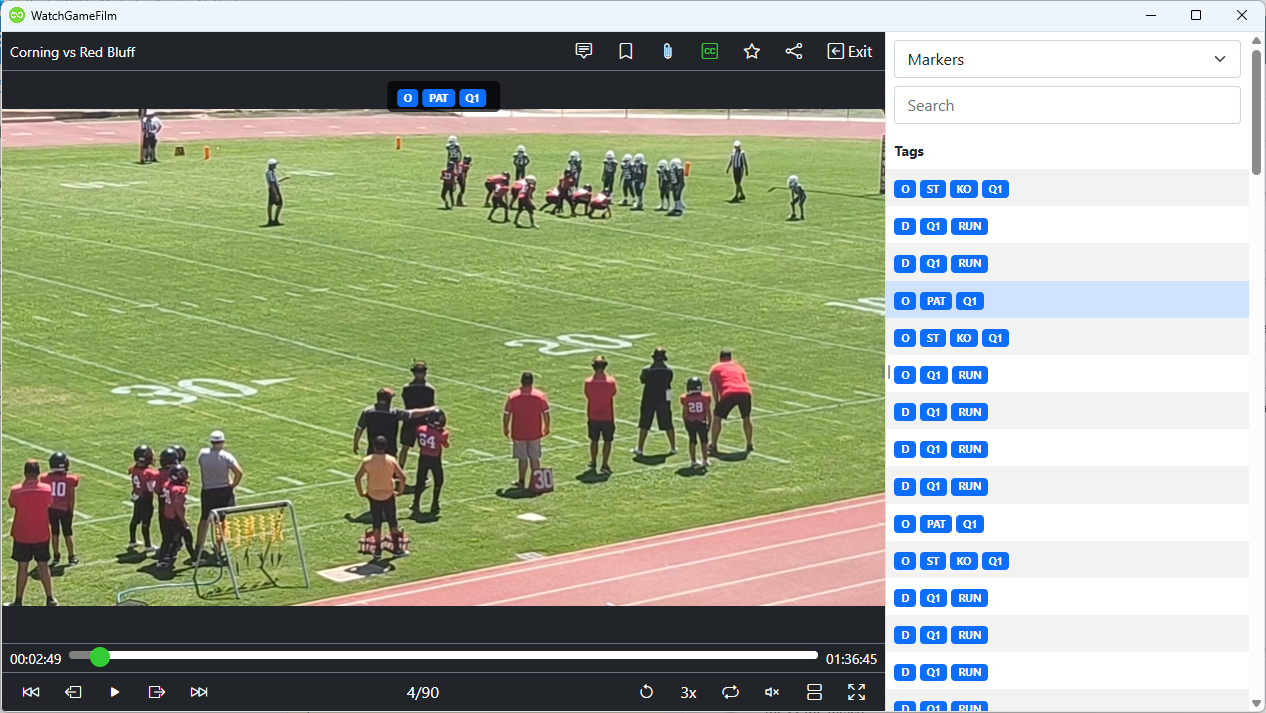
We understand that every year it gets harder to find someone willing to record each game and more importantly, do a good job recording it. AI cameras are being used heavily now and no human is needed to stand by the camera pushing start/stop, zooming in and out and panning the camera across the field.
WatchGameFilm is embracing automated AI filming by providing tools that instantly break down full-length films—eliminating the manual effort required in the past. While teams can still record individual plays and upload clips after the game, most prefer streaming, which ensures the film is in their library before they even reach their car. Action Detection then automatically marks individual plays and categorizes each as RUN or PASS.
Common Questions
- Can I add additional tags in Markers?
Yes! That is the primary goal in our Marker design. Teams can break down film using the own nomenclature and focusing on the things that are important to them. - Can I stream AND record individual clips?
No. Our streaming server will combine each individual clip into a single stream and thus you will lose the individual files that made up the stream. Sideline Replay requires a constant video stream as well. - Will Sideline Replay show plays?
No. Not this season. Currently it only shows as one long single stream. We are working on building out a real-time infrastructure but it is cost-prohibitive at this point. - What can I use to record my stream?
By installing Live Now ($13/year) you can use almost any phone or tablet. We have information in our website that explains Live Now and how to get started. Many teams also use GoPro and XBotGo to stream directly to us. Some teams who do not stream directly to WatchGameFilm, use AI cameras such as Veo and Pixellot to record their games and then transfer them into WatchGameFilm after the game has ended. - How do I stream to WatchGameFilm?
In the WatchGameFilm application, select Settings > Stream Key to get the RTMP information as well as your team's unique Stream Key. Please contact us if you need assistance.
