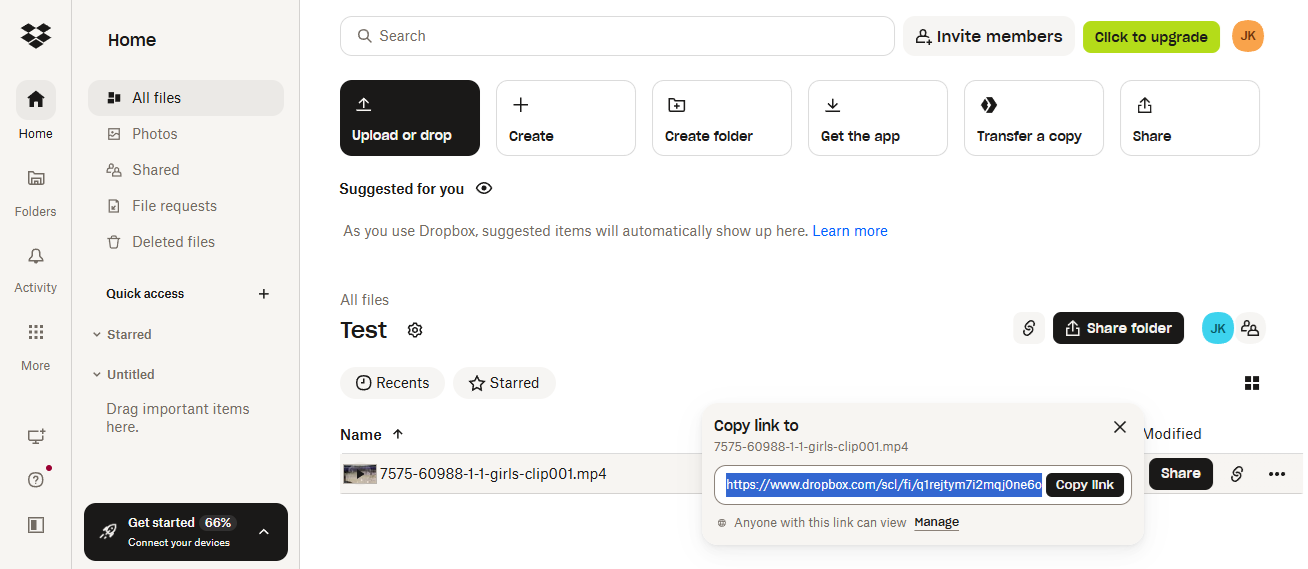Dropbox
Last Updated: October 8, 2025
Website: https://dropbox.com
Dropbox is a secure cloud storage service that lets you upload, sync, and share files across all your devices from anywhere. This is a great way to quickly upload video to the cloud and then easily transfer it to WatchGameFilm. Dropbox offers a free version allowing 2 GB of storage.
Rules and Requirements
- URL is validated as an official Dropbox link
- URL must be Public and configured as "Share with anyone who has this link"
- Transfer of single video or zip file only
- No folders or multiple files can be transferred
- To transfer multiple videos, add them to a single .zip file and transfer the zip file
- Any file transferred from Dropbox must be encoded by us before it is posted to your team
Configure Dropbox
- Sign in to dropbox.com
- Navigate to the file or folder you want to share
- Hover over that item and click the Share button
- In the sharing dialogue, click Copy link (if a link hasn't been created already)
- Click Manage or "Link Settings" to adjust permissions
- Choose "Anyone with the Link" under "Who has Access" so that the link is publicly accessible
- Copy the resulting link and submit it to WatchGameFilm in the Film Transfer dialog
Additional Support
If you encounter any issues during the transfer process, please contact help@watchgamefilm.com for assistance.