Hudl Link
Last Updated: October 8, 2025
Website: https://hudl.com
The Hudl Link option is an email or link sent directly from Hudl that contains a download link to a film that exists inside an active Hudl team. This link is usually only valid for a limited amount of time and contains either a single MP4 video or a compressed ZIP file that includes all individual clips of a game. Coaches using Hudl usually provide or send this link to a WatchGameFilm team when they are exchanging film. The WatchGameFilm coach can use this link to Transfer Film from Hudl to WatchGameFilm.
Rules and Requirements
- URL is validated as an official Hudl link
- Transfer of single video or ZIP file containing multiple video clips
- Hudl link is provided by Hudl to the Hudl coach who then forwards the link to the WatchGameFilm coach
- Film transferred from a Hudl link does NOT require encoding before it is posted to your team
Configure Hudl Link
- Log into your Hudl team
- Select the film you want to download, which will generate a download email from Hudl to you
- Forward that email containing the link to the WatchGameFilm team
- Copy the link that is in the download email and submit it to WatchGameFilm in the Film Transfer dialog
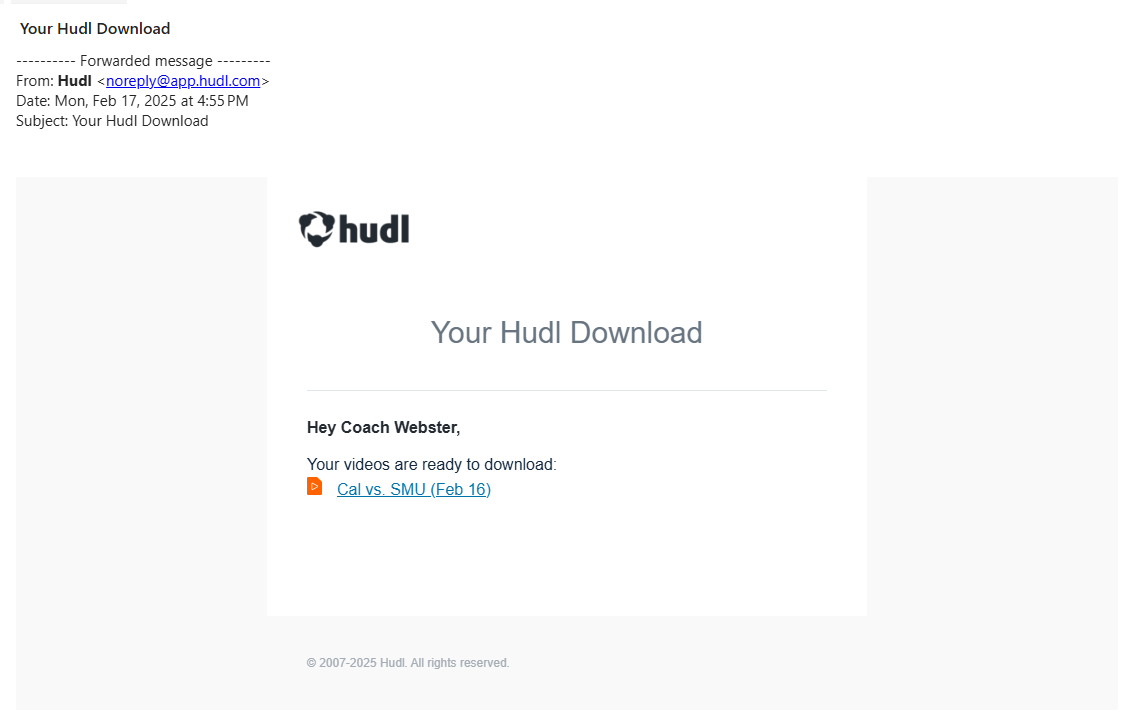
Additional Support
If you encounter any issues during the transfer process, please contact help@watchgamefilm.com for assistance.
