Microsoft OneDrive
Last Updated: October 9, 2025
Website: https://onedrive.live.com
Microsoft OneDrive is a secure cloud storage service similar to Dropbox or Google Drive that lets you upload and organize your videos across devices using your Microsoft account. Accessing videos directly from OneDrive makes it simple to transfer your film to WatchGameFilm without downloading and re-uploading large files.
Rules and Requirements
- URL is validated as an official Microsoft OneDrive link
- URL must be Public and configured as either "Anyone can Edit" or "Anyone can View"
- Transfer of single video or zip file only
- No folders or multiple files can be transferred
- To transfer multiple videos, add them to a single .zip file and transfer the zip file
- Any file transferred from Microsoft OneDrive must be encoded by us before it is posted to your team
Configure Microsoft OneDrive
- Sign in to Microsoft OneDrive
- Navigate to the file you want to share
- Select that item and click the Share button
- In the sharing dialogue, make sure Anyone with the link can edit or view
- Click the Copy link button to get the Share link
- Paste the link into WatchGameFilm in the Film Transfer dialog
Important! Due to OneDrive download restrictions, if you want to Transfer multiple video clips, they must be in a single .ZIP file
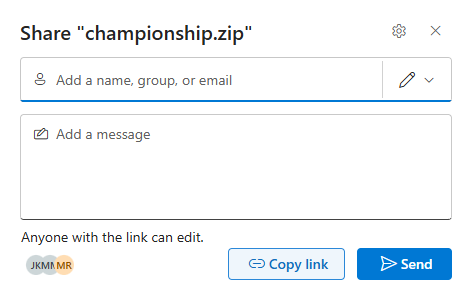
Additional Support
If you encounter any issues during the transfer process, please contact help@watchgamefilm.com for assistance.
